If you run into this error, you will need to adjust your PHP settings. Please follow the instructions below.
The instructions below are specific to GreenGeeks, but they should be similar to most hosting platforms.
- First, sign into your hosting account and go to your hosting control panel (cPanel).
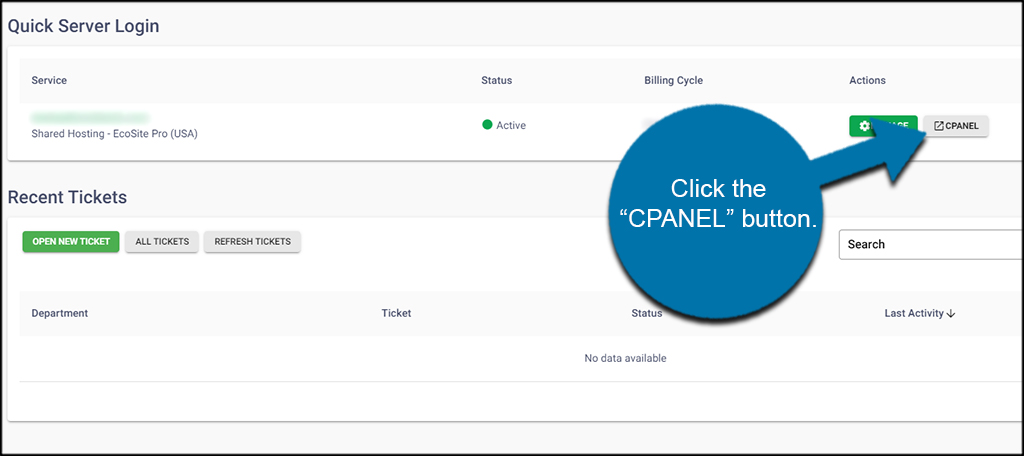
2. Under the software tab or section, click on “Select PHP Version.”

3. Choose 7.4 or the latest requirements for WordPress.

4. Make sure to click on the “Set as current link” to save and update your settings.

5. After you set the PHP version, go to the Options tab as shown below.

6. Please make sure you have set the options to include the following requirements.

Once you make the changes, try importing again and the issue should be fixed.