The footer options section has settings for the footer widget area and footer bottom to set copyright text.
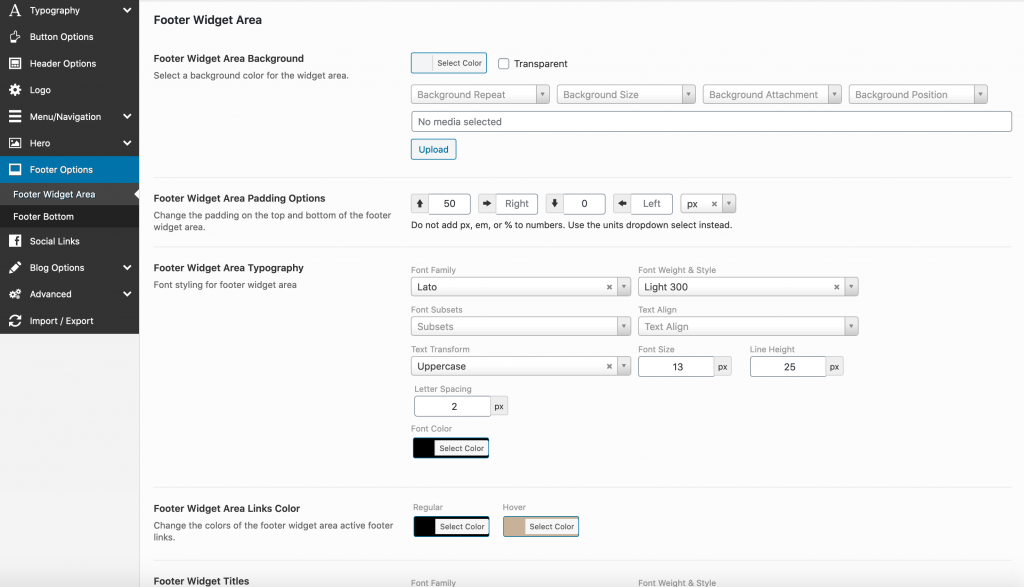
Footer Widget Area
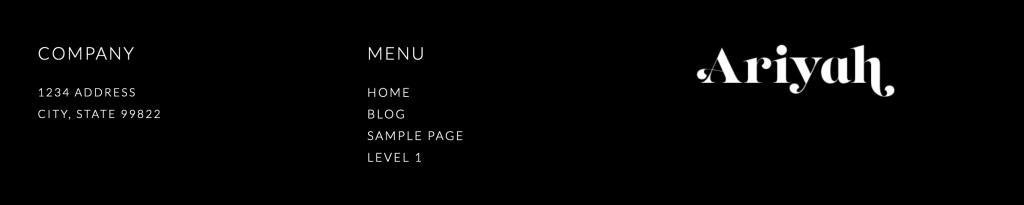
Footer Widget Area Background: You can change the background color or use an image for the widget area. Pick a color using the color picker or upload an image.
Footer Widget Area Padding Options: Add or decrease the spacing for the footer widget area.
Footer Widget Area Typography: Change the font, spacing, size, and color of the footer widget area text.
Footer Widget Area Links Color: Change the footer links colors.
Footer Widget Titles: Change the font of the widget titles.
Footer Bottom
The footer bottom area contains copyright text, footer menu, and social media links.

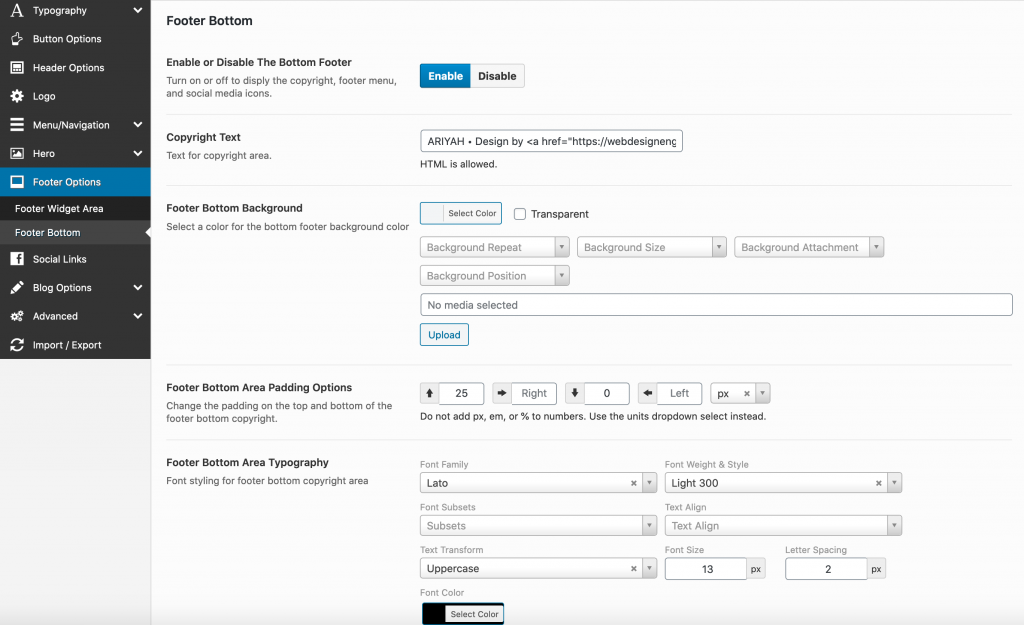
Enable or Disable The Bottom Footer: Choose to enable or disable the bottom footer. If enabled, options will be displayed.
Copyright Text: Use this area to include copyright, year, links, etc.
Footer Bottom Background: Options to change background color or image.
Footer Bottom Area Padding Options: Adjust the padding/spacing for the bottom footer.
Footer Bottom Area Typography: Change the font settings and colors of the bottom footer area.