Customize the Menu/Navigation colors, fonts, spacing, drop-down menus, and mobile options.
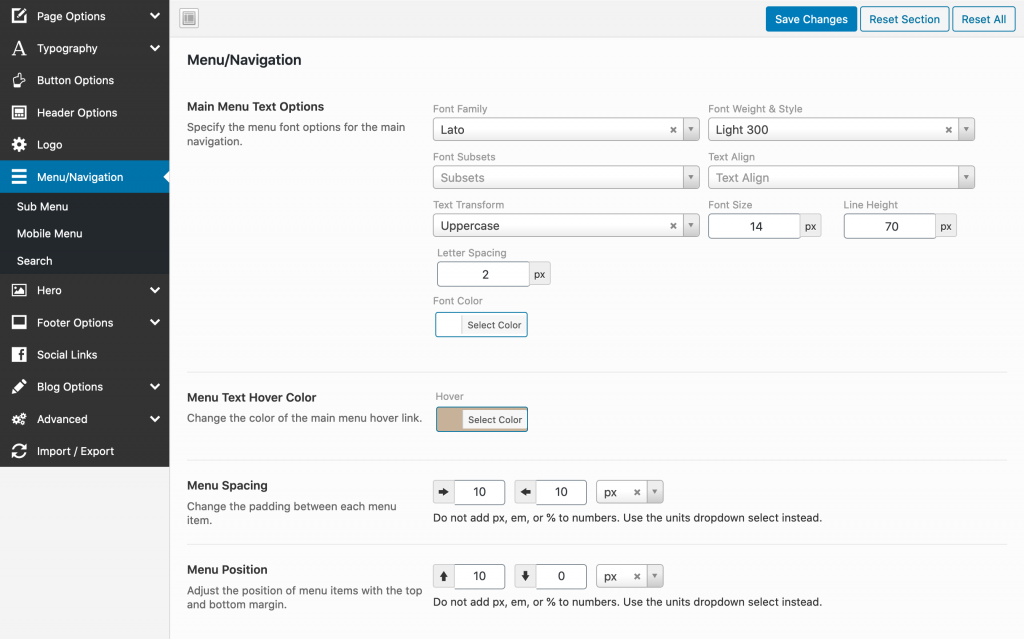
Main Menu Options
Main Menu Text Options: Customize the font size, color, weight, and letter spacing.
Menu Text Hover Color: Change the color of the menu text hover state.
Menu Spacing: Use the menu spacing to set the amount of space between each menu item horizontally in the navigation.

Menu Position: Adjust the top and bottom position of the menu depending on the size of the logo. You may choose to adjust so the menu is centered vertically.